Search for deleted data from 2 Places
To pick out the deleted bytes and put them together for iOS data restoration, iOS Data Recovery will carefully scan & analyze any places that it can access, including your iOS devices and your backups on computer and iCloud.

Your iOS Device
Supports iPhone 3G/4/4s/5/5s/5c/6 (Plus)/6s/7/SE/8/X, iPad mini 2/3/4, iPad Air 1/2, iPad Pro, iPad 4, iPod touch 3/4/5/6.

Your iOS Backup
Supports backups in iOS 5, 6, 7, 8, 9, 10 and iOS 11, whether it is stored on iCloud server or created with iTunes on computer.
Get back 20+ iOS DataTypes
iOS Data Recovery makes every effort to recover your lost data, not only the pure text-based information like messages, WhatsApp messages and contacts, but also the media files like photos, videos and attachments.

Contacts

Call History

Messages

Voicemail

Calendar

Reminders

Notes

Safari History

Photos

Photo Videos

Music

Videos

Ringtones

AudioBooks

iBooks

Voice Memo

App Documents

App Photos

App Audios

App Videos

WhatsApp

WhatsApp Attachment

Line

Line Attachment
Retrieve data in 3 Simple Steps
iOS Data Recovery streamlines the recovery process with 3 basic steps to make all simple and fast. If you just want to access your backups to see the contents on backups, you can even ignore the first step (Connect).

-
 Connect
ConnectConnect iOS device to computer with USB cable.
-
 Scan
ScanScan your device and backup to find the deleted texts, document or media files.
-
 Recover
RecoverRetrive selected data back to your iOS device, or save lost files to computer.
Start data recovery with Free Trial
iOS Data Recovery offers Free Trial to preview items that you deleted or lost. It takes you only several minutes to download for a try. And anytime you can choose to remove it from your computer, in a safe way.
 Free Trial
Free Trial
